Dig Dog Dig
A downloadable game for Windows, macOS, Linux, and Android
Help a lovely dog find his bone which he buried somewhere deep underground. Watch out for obstacles and junk that could hurt him!
Credits:
All artwork and programming by me, Sergi.
Dialog box font: The FontStruction “Pixelated”
(http://fontstruct.com/fontstructions/show/426637) by “Greenma201” is
licensed under a Creative Commons Attribution Share Alike license
(http://creativecommons.org/licenses/by-sa/3.0/).
Dog whine:
Freesound
https://freesound.org/people/esperri/sounds/118966/
Creative Commons Zero
Dog dig:
Freesound
https://freesound.org/people/SpliceSound/sounds/260130/
Creative Commons Zero
Happy dog bark:
Freesound
https://freesound.org/people/apolloaiello/sounds/276267/
Creative Commons Zero
Music:
"Voxel Revolution" Kevin MacLeod (incompetech.com)
Licensed under Creative Commons: By Attribution 4.0 License
http://creativecommons.org/licenses/by/4.0/
Opening and closing theme:
"Pookatori and Friends" Kevin MacLeod (incompetech.com)
Licensed under Creative Commons: By Attribution 4.0 License
http://creativecommons.org/licenses/by/4.0/
Some sounds were edited before use.
| Status | Released |
| Platforms | Windows, macOS, Linux, Android |
| Rating | Rated 5.0 out of 5 stars (1 total ratings) |
| Author | rolodophone |
| Genre | Adventure |
| Tags | 2D, Cute, Dogs, Ludum Dare 48, Pixel Art, Short |
| Average session | About a half-hour |
| Inputs | Keyboard, Mouse, Touchscreen |
| Links | Ludum Dare |
Install instructions
Windows, MacOS and Linux
Requires Java 1.8 or higher. Download here
- Download the JAR file
- Run it by double-clicking or running
java -jar DigDogDig-X.X.jar(replace X.X with the latest version)
Android
To install the app, please do the following on your Android device.
- Open Settings, tap Security or Lock screen and security, enable Unknown sources, and tap OK. If you can't find Unknown sources, skip this step.
- Navigate back to this webpage and tap Download and if This type of file can harm your device pops up, tap Keep
- Once it's downloaded, tap the Download complete notification.
- If you get a popup saying For your security, your phone is not allowed to install unknown apps from this source, tap Settings, enable Allow from this source, and tap the back button.
- If you get a popup saying Blocked by Play Protect, tap Install anyway.
- Otherwise, tap Install.

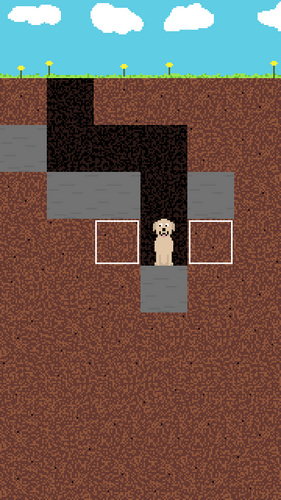
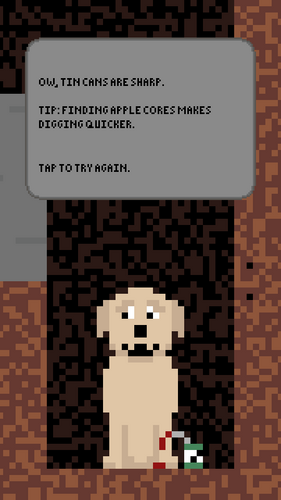
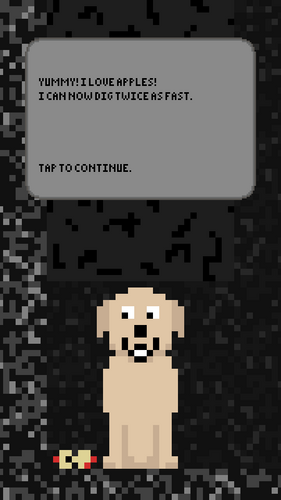
Comments
Log in with itch.io to leave a comment.
Trying to run on mac. Got error: `Terminating app due to uncaught exception 'NSInternalInconsistencyException', reason: '+[NSUndoManager(NSInternal) _endTopLevelGroupings] is only safe to invoke on the main thread.'`
Sorry, no idea. I don't have a Mac to test on. Thanks for letting me know though 🙂